TeamViewer Remote Control 15.52.429
Free Version
Remote Control Your PC from Anywhere in the World
Do you want to remote control your computer from your phone? Are you looking for an app that lets you access other mobile phones from your own device? If yes, then this app is most suited to your needs. TeamViewer for Remote Control is a useful app which allows you to take control of your PC or mobile phone remotely and make changes to them. It enables you to share the screen of other computer and handheld devices and control them as if you are sitting in front of them. You would be able to open programs and perform all sorts of tasks right from your phone. Owing to its simple layout and design and intuitive user interface, you won't encounter any difficulty in using it.
In order to gain remote control of your computer from your phone, you need to have TeamViewer installed on both your computer and your phone. You can connect to the computer remotely by entering the Team Viewer ID of the computer and then inserting its password. When you are in control of the computer, you can use gesture control for controlling the cursor of the computer and open and shutdown programs as if you are using the computer itself. You can compose documents using this app on your computer too by utilizing your phone's keyboard. There is the option of transmitting real-time audio and video to the connected computer too. Moreover, you can also open the task manager and shut down the PC remotely as well.

TeamViewer for Remote Control lets you save the computers that you have previously connected to so that you can connect to them anytime you want. However, you need to sign up and create an account in order to do that. Once you have signed into your account, you can add the computers as well as contact in the Computers section of this app. The online computers and contacts will be listed under the Online tab while the ones that are offline can be found under the Offline tab. You can even chat with the contacts that you have added in the Chat section of the app. There is the option for sending messages as well. You can only chat with or send messages to online computers and contacts.
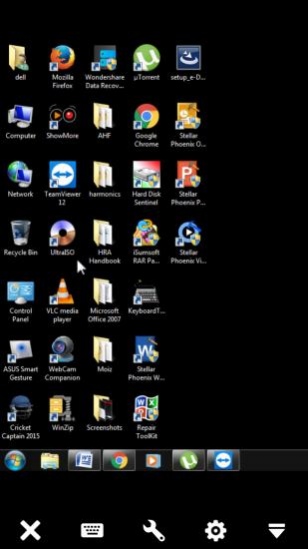
If you want to share files from your phone to your computer and vice versa, you can do so by using the Files section of the app. Connect to the computer of your choice and then navigate to the file that you want to transfer to your phone. After selecting the file, navigate to the folder where you want to transfer it and then click the attachment icon to paste it. You can use the same process for transferring files from the phone to the PC as well. There are various customization options available as too which can help you in setting up the app according to your preferences.
Features
- Supports various operating systems
- Securely share files in between connected devices
- Control screen of connected device
- Real-time transmission of sound and videos
- Easy management of computers and contacts
- Chat feature
Conclusion
TeamViewer for Remote Control is an app which is directed towards people who want to remotely control their computer or mobile devices. It offers them the opportunity to connect to any computer or mobile phone remotely using its TeamViewer ID and Password and safely transfer files in between the two connected devices. It is definitely a nice app to have on your phone especially if you are collaborating on a project with others.
Our Recommendations